You can follow me here.
Friday, September 11, 2009
Friday, June 19, 2009
Final Post
This is the final post for this blog. Three years of assignments, readings, games, and ideas. A new job awaits (not quite sure where I will be yet....) and probably a new blog.
Posted by Mr. Schneider at 10:05 AM 7 comments
Monday, June 15, 2009
Final Exam
The final exam will start today. The exam is designed to demonstrate that you can read a simple directive, gather information, and then communicate to an audience. I am using a version of the exam from a previous semester. Therefore you might find versions in the UDrive (Fall 2008, Spring 2008, etc...).
- Seniors will have 2.5 hours to complete the exam, regardless of day they take it.
- Other students will have today (Monday) plus their exam period.
- Plan it out first!
- Keep it real simple.
- Be sure to include all required elements.
- Save it correctly. Be sure to code images and links correctly for UDrive.
- Again, keep it simple!!
Posted by Mr. Schneider at 6:38 AM 1 comments
Friday, June 12, 2009
Exams and other stuff
1. If you are using twitter be careful about spamming. You might get followers that aren't appropriate. Block them and don't click on their links. Most of this is common sense digital literacy stuff. Be safe.
2. Exams will start Monday for seniors. Any senior can take the exam Monday. Just see me to start. Exams for everyone else start Wednesday. I will not be here Tuesday.
3. If you think you are on the bubble for exempt status see me quietly (please don't yell across the room).
4. Check out GGualpas Pecha Kucha. Outstanding work.
5. I'm actually rewriting the exam now. If you have paid attention you will have no problem with this exam.
Posted by Mr. Schneider at 8:55 AM 1 comments
Thursday, June 11, 2009
The End of the Road
Well, we are almost there. Another year is winding down. Boxes are being packed, grades calculated, whiteboards wiped clean. Has it been a good year? It has in many respects. We were faced with a lot of challenges.
- Teach one main concept. By now I hope you hear it in your sleep (tell a story to an audience!). There is a ton of learning theory (and practical examples) that advocates teaching less content and staying on message. This is why we don't teach out of the book (the other reason is we don't have a book...). Does it cause frustration? Yes. Does it force you to solve problems? Yes. And, thankfully, it caused you to produce good work. You have produced the best work since I have came here three years ago. We did something right.
- Learn how to twitter. I'm still working on this. But I learn from many teachers. In a room without windows I am getting constant updates from dozens of educators about what they are reading, planning, and producing. The work that others do helps me plan our lessons and it is where we get most of our reading assignments. I advocate you getting a twitter account for your learning (use texting or other things for more social things).
- Get you to read more. I tried to find interesting and fun stories that would connect you to what is going on in the world. Be informed!
Posted by Mr. Schneider at 6:54 AM 0 comments
Tuesday, June 09, 2009
Web Design: Marking Period Exam
Here is the procedure for finishing the marking period exam:
- Proofread what you have done. If you are doing a website be especially careful of your code for images (make sure they aren't directed to the W: drive). Make sure all links work.
- Save folder to Udrive--WebSchneider--MP4Exam--Final Drafts
- Complete blog post. 1. What did you learn? 2. What went well? 3. What would you change? 4. Who has the best project in the UDrive?
- You must complete the project by Wednesday and the blog post by Thursday.
Posted by Mr. Schneider at 6:53 AM 0 comments
Monday, June 08, 2009
Monday
State Open today so I will be leaving school early.
- How a curveball works.
- How Staples High School is teaching math.
- Is the iPhone where all web design is taking place? I think so.
- What to drink when you exercise.
- The amazing PS22 chorus. The videos are YouTube. Watch them at home. Its worth it.
- Just a reminder. Imagine if you went to bed knowing you had to do that in the morning.
Posted by Mr. Schneider at 6:38 AM 0 comments
Friday, June 05, 2009
Update
Swine flu update in Hamden.
Posted by Mr. Schneider at 6:37 AM 0 comments
Thursday, June 04, 2009
Exam Notes
Some exam notes:
- This class has been about telling a story. It has been my mantra since Day One. After looking at the rough drafts I notice that some of you are really struggling with this. I highly advise finishing a rough draft now. Only then can you evaluate your story.
- Be sure your images/pages are consistent in tone. The rough drafts seem to have images that don't match in color/style/etc...This is especially true with the Flash projects. Think of the Red Riding Hood example. Each frame looks like it is part of the same story.
- Get it done. Some of you really, really, really need to consider working harder. This is 20% of your grade.
- Some of you are doing children's stories. Remember, most children can't read. Use your voice!
- Best so far: Cwyskiel (click on New1), GDipietro, Mchawla, TMorrow.
Posted by Mr. Schneider at 9:18 AM 0 comments
Wednesday, June 03, 2009
Exam: Rough Drafts
Everyone does two things today:
- Submit your rough draft to the Udrive (WebSchneider-MP4Exam). Movies (save as movie file), Flash (export movie), or Websites (copy folder) should be named correctly (bschneiderexam).
- Complete a quick blog post. Three questions. First, briefly describe your project. Second, what are you learning? Third, are you working efficiently (how will you get done?)?
- Be sure your voice drives the Pecha Kucha. Monotones don't work.
- Some of you are creating way-to-complicated Flash. Keep it simple. Rely more on sound!!
- Be sure, very sure, that your links work in your website.
Posted by Mr. Schneider at 7:03 AM 0 comments
Monday, June 01, 2009
Daniel Pink
Daniel Pink is pretty well known thinker and author. I found this Pecha Kucha that he did. I think it would be valuable for us all to watch it today. It is not a perfect presentation but it does have the most important elements; he respects the audience and it has a definite message. Now, if you are reading this in school you probably see a big white space on the blog. We will watch the video together.
What about your presentation? Are you telling a coherent story?
Posted by Mr. Schneider at 7:54 AM 1 comments
Thursday, May 28, 2009
Project
Everyone completes a blog post today. Be sure to check your blog for comments.
- Describe your project.
- What will be the biggest challenge?
- Briefly outline your schedule. How will you get things done?
Posted by Mr. Schneider at 6:24 AM 0 comments
Tuesday, May 26, 2009
Web Design Project
I have tried to create a project that has lots of choices. You will need to decide which project best fits your skills and the time you have available. All of these choices require critical thinking skills, technology skills that we have studied, the ability to tell a story and to recognize audience. Projects are due June 10. This is your exam grade.
Choose One:
- Pecha Kucha. (pronounce Pee-Chak-Cha) Read this for more info. You will have to watch examples at home (videos blocked...). I am convinced that most of you have no idea how to present effectively. For this project you will create a pecha kucha around any appropriate subject. I decide if it is appropriate. Please check Presentation Zen blog (and the book on my desk). I am giving you great freedom in the subject, but Pecha Kucha requires great discipline in the presentation. This creates great respect for the audience (no--they do not want to read bullet points. Nobody does). You decide how to present your Pecha. I suggest using Moviemaker.
- Flash adaptation. Take any childrens story and adapt it for a new audience. Your Flash must include music and/or sound.
- Digital Portfolio. Create a web design company and its website. This is your company. Include prior work that you have done. This site will be legit and complete. Include pricing, logos, links, contact form, etc....Everything you would need to go live.
- Remember that first impressions happen very quickly in the web world. Make sure your pages/presentations look modern!
- Create a schedule. When will you need to get things done by? This will be your first blog post so start thinking now.
- Get help. Work together to solve technical issues. However, don't be the person who asks every three minutes "How does this look?" That gets annoying if you are trying to get stuff done.
- Be excellent. This should be your absolute best work. I am giving you an opportunity to be very creative.
- Here is the Rubric.
Posted by Mr. Schneider at 8:18 AM 1 comments
Canada
I will be leaving after Period 4 for the NVL track meet.
- Could you have been more efficient and effective in creating these sites (of course!)? How?
- What did you learn? What would you differently if starting over?
- Who has the best project? Why?
- If Dean lives in Moose Jaw where would he have to drive to watch Star Trek this weekend?
- What huge event is Canada hosting this winter?
- What is the #1 TV show in Canada this season?
- Would you say "hello" or "bon jour" if you saw a friend on the street in Canada? Does it depend where you live in Canada?
- How many days this winter was Regina's high temperature below freezing? Compare to Seymour.
- Lance has $10 in Canadian dollars. Can he buy a ticket to Star Trek?
- What is a province? Is it the same as a state?
- What is the best golf course in Canada? Who says?
Posted by Mr. Schneider at 6:37 AM 1 comments
Friday, May 22, 2009
Little Red Riding Hood
Can you tell a story with graphics? Check out Tomas Nilssons work on Little Red Riding Hood. Use your headphones. Now, I checked this morning and this will play for you but you may have to click the video box a few times.
Posted by Mr. Schneider at 6:56 AM 1 comments
Thursday, May 21, 2009
Random reading
Web 2/3 will continue their Memorial Day work today. Web 4 project is due tomorrow.
- Will your textbook soon be on a kindle? Or Palm? Or iPhone? Is it already? How much would you love not to carry that heavy Biology book around?
- Flu update.
- Kayla and Lance are students in Canada that are studying to become teachers. They are in Mr. Shareski's class. They will be working with us over the next few weeks. They will work on lessons, comment on blogs, and hopefully give us some insights about the Great White North. If you see something of interest on their blog be sure to leave a comment (first name-last initial, URL of your blog, email). Also check your blog occasionally to respond to comments they might leave.
- In case you missed it. Do the work.
- Anything else to discuss?
Posted by Mr. Schneider at 7:05 AM 0 comments
Wednesday, May 20, 2009
Memorial Flash
If you complete the Memorial Day Fireworks poster please start working on a Flash animation. This animation should do the following:
- Have the same screen size as your poster (300x600).
- Include the words "Memorial Day" in the animation.
- Keep it really short (5-10 seconds). I also can't see how you could make this without sound. Maybe you surprise me.
- The animation should celebrate the holiday.
- Make sure you save posters as .jpg when done and export Flash movies. Thats what we want to see in UDrive.
- Keep it simple!!
- Be sure your poster/animation is the correct size.
Posted by Mr. Schneider at 9:24 AM 0 comments
Tuesday, May 19, 2009
Memorial Day
More information on Memorial Day can be found here: Wikipedia entry Be sure you understand the purpose of Memorial Day before tackling this assignment.
Your assignment is to design an image that could be posted in schools. You will use Fireworks and choose the appropriate tool or tools for your image.
Assignment parameters:
1. You set up the image size when you create a new document: Height=300 pixels, Width =600 pixels.
2. Your images MUST be non-copyrighted.
4. You must include "Memorial Day" somewhere in your image. You might decide to include additional text (date, slogan, etc..).
5. You must finish by the end of the period on Friday May 22.
6. Save in Udrive when done (bschneider) as a .jpg file. All students will save in the same folder so be sure you name it correctly in the WDrive BEFORE you copy it to the UDrive. Be sure to test your work in the UDrive.
Good luck!
Posted by Mr. Schneider at 6:59 AM 0 comments
Monday, May 18, 2009
Monday
Web 2/3:
We will do a series of tutorials today:
- Easy layers tutorial. You do not have to use their images, just create the same effect.
- Image maps.
- Cool job. How would you train for this job? What skills do you need? Notice how they match images with the script.
- Sad news in NYC. What do you think is going on? Why is the flu spreading again?
- Worth reading for seniors. Don't let up too much.
Posted by Mr. Schneider at 6:42 AM 0 comments
Thursday, May 14, 2009
Friday
Web 2/3:
Posted by Mr. Schneider at 6:35 PM 0 comments
Wednesday, May 13, 2009
Thursday
I will be out of school today. Please complete the following:
Posted by Mr. Schneider at 8:19 PM 2 comments
Project Evaluation
Today Web 2/3 students will evaluate the projects. You will have two things to do:
- What did you learn? Focus on technical aspects of the project.
- Did you use your time effectively? Why or why not?
- What grade do expect (check rubrics)? Why? Be specific.
- Who has the best project in the UDrive? Why? Be specific.
Posted by Mr. Schneider at 6:59 AM 0 comments
Tuesday, May 12, 2009
Website Project
We are entering the "weird period" of school. Today is a big field trip, we have AP tests, Thursday all juniors are at Take a Stand Day, Friday is the Prom, etc... Consequently attendance in class will be spotty. If you are out don't use it as an excuse. Just get the work done. If you are here and "done" find something to work on and learn. There is plenty to do.
Posted by Mr. Schneider at 6:50 AM 0 comments
Monday, May 11, 2009
Finishing Up
Web 2/3:
- Reread the assignment. Make sure you have included everything (movie, links, flyer, etc..)
- Provide links to all blog posts you have written.
- Make sure your Flash component works.
- Check results from your survey. Take 4-5 surveys of your classmates.
- Copy draft of folder to UDrive (PSAProjects-Website Drafts). Have partner check on their machine. Fix errors (try not to ask me! check code first!!).
- Is your news up-to-date?
Posted by Mr. Schneider at 6:58 AM 0 comments
Friday, May 08, 2009
Survey
Today all classes will be adding a survey to their website using Google Docs. Students will create the survey to collect information about their topic (Web 2/3--Flu, Web 4--School). They will track data in google docs and publish that data to their sites.
- Quality questions that encourage particpation and provide quality data.
- Using tools (blogs, website, etc..) to encourage students to take survey. The more responses the better.
- Being good classmates by taking other surveys. Check blog list on blogmeister.
Posted by Mr. Schneider at 9:25 AM 0 comments
Wednesday, May 06, 2009
Wednesday
I found an interesting flu quote:
Posted by Mr. Schneider at 6:58 AM 0 comments
Tuesday, May 05, 2009
Tuesday
All classes will begin making their websites for their projects today.
Posted by Mr. Schneider at 6:33 AM 0 comments
Monday, May 04, 2009
Pandemic
First of all. Happy Star Wars Day.
So, I think we have some decisions to make. Here is some of the latest news:
- The virus has spread to pigs, which is a bit ironic.
- The WHO is likely to raise the threat level to six. The quote from Margaret Chan is classic.
- Numbers of cases is jumping, but the disease does not seem to be that harsh.
- The NPR blog has some great posts. Put in bookmarks.
Posted by Mr. Schneider at 6:38 AM 0 comments
Friday, May 01, 2009
Update
Are we switching to H1N1?
Posted by Mr. Schneider at 10:18 AM 1 comments
Thursday, April 30, 2009
Thursday
Web 2/3:
- Texas cancelling or postponing spring sport season. (Alabama joins them as of 10:42am)
- WHO raises to Level Five.
- A couple more CT schools have closed.
- East Haddam students test negative for Swine Flu. Schools will re-open tomorrow.
- Be 28 seconds long.
- Include a voice-over.
- Outline steps to reduce the threat of disease (wash hands, etc..).
- Audience is high school students.
- Be completed using Moviemaker.
- Save to Udrive-WebSchneider-PSA Projects-PSAMovies when done with names (CassBobJaneflumovie). Be sure to Export movie for the Udrive.
- Due end of class on Friday. Work fast.
- Create a SHS School site (can this be shared from Udrive??).
- Include image boxes where movies might go.
- Be as accurate as possible with basic design, color, font, but don't fret with the details (emails, links, etc...).
- You only need to create the initial page (index1, index2, index3).
- Be prepared to outline the strengths of each design. You want to highlight your team so all designs should strong.
- It might be smart to mirror some of the "awesome sites" we have looked at.....
Posted by Mr. Schneider at 6:49 AM 0 comments
Wednesday, April 29, 2009
Project growth
Web 2/3:
- Current information from trusted sources. List the source. Remember, information may have changed since yesterday (or this morning).
- Steps to prevent the spread of the disease.
- Places to access information (phone and web) at the state and national level.
- School contact information.
Posted by Mr. Schneider at 7:02 AM 0 comments
Tuesday, April 28, 2009
Evaluating Sources
- List three sources that you trust in separate paragraphs. Include link. Why do you trust them? Include at least one valuable fact from each source.
- Has the story grown or diminished in the past 24 hours? How can you tell? Try using google trends.
- What is something we as a school should be doing RIGHT NOW to prepare for the possibility of the flu spreading to Connecticut? Think hard.
- List each stakeholder (student, family/parent, staff, community, random search) in a separate paragraph. What information is each stakeholder looking for if they visit a school website?
- Colleges and private schools use websites to attract students. How does the issue of recruitment change a website? How does the website balance this while still serving their current population's information needs?
- Could some of the same recruitment strategies help a website for a standard public school like ours?
Posted by Mr. Schneider at 6:47 AM 0 comments
Monday, April 27, 2009
Semester Project
Internet was down until 8:07am, so this is a work in progress.....
You must include:
- Video with voice over.
- Directed towards audience of students/parents/staff AND community.
- Easy to use navigation.
- All necessary information.
Posted by Mr. Schneider at 8:08 AM 0 comments
Wednesday, April 22, 2009
Yom Hashoah
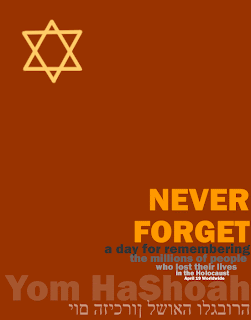
My winners so far: KGargano's poster, AGrose website, PCorkery's podcast, and AGriffing's Flash.
Posted by Mr. Schneider at 1:20 PM 0 comments
Project evaluation
Please submit your projects today. Answer the following questions in your blog:
Posted by Mr. Schneider at 7:07 AM 0 comments
Sunday, April 19, 2009
Yom HaShoah
|
 Yom HaShoah, a day of Remembrence, starts this evening. Your task is to create a digital work (Fireworks poster, Flash animation, Website, Movie maker file, Audacity podcast, etc...) that describes and teaches about this day. Keep it simple and on message.
Yom HaShoah, a day of Remembrence, starts this evening. Your task is to create a digital work (Fireworks poster, Flash animation, Website, Movie maker file, Audacity podcast, etc...) that describes and teaches about this day. Keep it simple and on message.Posted by Mr. Schneider at 5:47 PM 0 comments
Thursday, April 09, 2009
Thursday reading
Today will be an odd day as so many of you will be out at various functions. Here is a list of things to do (choose one or all):
Posted by Mr. Schneider at 6:42 AM 1 comments
Wednesday, April 08, 2009
Evaluation
Complete your Flash replication today. Don't worry if it is not done or perfect. Be sure to save both the Flash document and export the movie to your folder. Then copy the folder to the Udrive as normal.
This just in from the BlogMeister David Warlick:
“In maintaining a Facebook (Myspace, Beebo, etc.) presence, what do you strive to accomplish? What is your measure of success?”
Posted by Mr. Schneider at 6:37 AM 1 comments
Tuesday, April 07, 2009
Replicate Project
I got the impression that yesterday many of you unlocked the key to your Flash puzzles. I saw many leaders stepping forward to help classmates which was great. Notice there are many project-drafts in the UDrive.
- Flower: I can't see a way around doing frame to frame animation. Any other solutions?
- Body: A whole bunch of movie clips for each body part.
- Birthday card: Stop action with movie clips. Then a tween to the next scene.
- Bouncing balls: A whole bunch of motion tweens.
Posted by Mr. Schneider at 6:44 AM 0 comments
Friday, April 03, 2009
Flash Animation
First watch this movie about Color. I think its brilliant. Check out the movies and the lab. Think about all of the design choices, both with layout and the metrics of "what should we click on". These are some of the lessons we need to be applying in our websites and animations.
Posted by Mr. Schneider at 6:44 AM 0 comments
Thursday, April 02, 2009
Exam Review
We will talk more about your exam tomorrow. Several of your classmates may be making up the exam today--keep the room quiet for them please.
Posted by Mr. Schneider at 6:49 AM 0 comments
Wednesday, April 01, 2009
Web Design Exam
Your exam must be done in one period. You must complete:
Posted by Mr. Schneider at 6:46 AM 0 comments
Monday, March 30, 2009
Exam Prep
Our exam will be Wednesday April 1. Here is what you will need to know:
Posted by Mr. Schneider at 11:10 AM 0 comments
Saturday, March 28, 2009
How to write
Today we will again practice reading, synthesizing, and writing. What is your message, and who is your audience? Don't forget many of your readers do not live in the United States and might be five years old or fifty.
- Read this color pencil thing carefully. Its brilliant.
- I kind of want to do this thing for Seymour.
- Should dogs be more visible at Seymour High School?
- What do you want to do when you are 96? What did you think of Professor Kurnow and his story?
- Do you twitter? Should we in school?
Posted by Mr. Schneider at 8:18 AM 0 comments
Friday, March 27, 2009
Friday
I think this has been a good week. I have enjoyed watching you create your Fireworks products. As we transition from the more technical part of web design ("What does this button do?") to the creative side ("What emotion do I want to create?") many of you are struggling. This struggle is essential. Quality design does not come without sacrifice, thought, and perseverence.
Posted by Mr. Schneider at 6:53 AM 0 comments
Thursday, March 26, 2009
Sexting
Kids do stupid things and there could be serious consequences. Check out the blog today from Gadgetwise.
Posted by Mr. Schneider at 12:44 PM 0 comments
Friday, March 20, 2009
Fireworks Challenge
Here is the Fireworks challenge. You get one point for every successful challenge. Goal is five points but you can score up to seven (extra credit). If you submit five successful entries your grade is 5/5. Yes, you will have to move fast. Computers available after/before school and during study halls.
Posted by Mr. Schneider at 9:30 AM 1 comments
Thursday, March 19, 2009
Fireworks
I enjoyed reading your blog posts about the TED talks. I had fun pushing some of you who are stuck in a pragmatic definition of life. Is life about "metabolic processes" or is it about having a soul? Keep watching, and keep reading.
Posted by Mr. Schneider at 6:55 AM 0 comments
Wednesday, March 18, 2009
TED Talks
Well, yesterday was brutal. I slept almost all day. I'm conscious today so I am here, but don't expect too much. By the time you read this I am either feeling fine or I am realizing it was a big mistake to come in.
- Write in 3D. Include links.
- Leave comments.
- Build on what other people say by linking to their articles.
One thing you want to do in life is get around smart people. I was lucky to go to a school that had really, really smart people around. Listening to them makes life interesting.
Many of you have seen some of the TED talks before. TED is a place where smart people get together and kind of do a show and tell.
I would like you to watch at least two videos today from start to finish. Everyone must watch the Theo Jansen video. I give you some prompts to start a discussion on your blog. Some of these videos are about 10-20 minutes long. They say teenagers can't pay attention to anything. Prove them wrong.
Hans Rosling: How data is cool. Think of your little Excel charts. Will you be ready to use data like this. This guy is fun to listen to.
Jeff Han: How displays will change. This would profoundly change how we use computers. This is from two years ago. How fast technology evolves (Hello iPod!).
John Maeda: A smart, funny guy talks about simplicity. Think about how simplicity is the driving force in design (hint: iPods).
Rives: This guy can talk. Power of the spoken word. I laughed out loud (also notice his use of powerpoint). Check this poem about the internet by Rives. Fascinating (and why you should work on your poetry).
Theo Jansen: Freaky. Mind-blowing. But pay attention. What is life? Can you make something that lives out of PVC pipe? He does. Cyborg alert!
Blaise Aguero y Arcos: Demonstrates Photosynth. Wow. The Notre Dame cathedral thing is amazing. Can you think of ways you could use this software?
Anand Agarawala: The BumpTop desktop. Certainly a different set-up! Would this help you search your photographs?
What did you learn? Share what you learned. Start a conversation. Can you add something to a discussion?
Be sure to have links to the talk on your blog.
Posted by Mr. Schneider at 6:47 AM 0 comments
Monday, March 16, 2009
Tuesday blogging
We will continue the blogging challenge today. Can you make your blog a "must-read"?
- (this was posted yesterday--now unblocked). Watch a NYTimes video. Respond on your blog. How do they match sound and visual images? Can you relate this to your greeting card project? Are you listening to or watching the movie? Try closing your eyes--can you still follow the movie (aha---the big secret!!)?? Try searching for somethng that interests you.
- Try new ways to improve your blog from the blogging challenge. Can you get a red dot on your clustrmap from three different continents? Ten different states? How will you make those connections?
- Check out this website of Lewis Elementary. Can you find other school sites that are highly usable? What makes this site so interactive, useful, and efficient?
- Cool site of the day. Notice how you use the site, you don't read it. Can you use these design techniques in your work (especially Web 4!!).
Posted by Mr. Schneider at 2:01 PM 0 comments
Monday
I am generally happy with the work Web 2 and Web 3 did on their greeting card project. I would like to highlight a few things:
- Story must be front and center. Most of you have chosen CGallo as the best for this reason. Its the whole point of a card; to tell a story in very few (or no) words.
- Color counts. Check out CWyskiel Easter page-- she nailed it.
- The most elemental mistake was using sound improperly. Don't have the music loop! Stop the film and have an ending.
- If you want credit get your blog post in.
- Leave a positive comment for your favorite greeting card on that person's blog. Use proper format (First name-last initial, email is blank, the URL of your blog). Improper format comments will be deleted.
- Read about the blogging challenge. I think this is a great opportunity to improve your digital footprint. I encourage you to tackle the entire challenge. But at least tackle one of the suggested improvements. This assignment goes to the heart of web design--can you be an effective communicator. Your blog is a reflection of you; if it looks sloppy (typos, colors, etc..) that will be the readers impression of you. Does your site look like this?
- Watch a NYTimes video. Respond on your blog. How do they match sound and visual images? Can you relate this to your greeting card project? Are you listening to or watching the movie? Try closing your eyes--can you still follow the movie (aha---the big secret!!)?? Try searching for somethng that interests you.
- Watch this video. Notice the Flash aspects. Then watch this one. Then watch this one. Do you need to step up your game??
Posted by Mr. Schneider at 6:47 AM 0 comments
Friday, March 13, 2009
Blog Entry
When you finish your greeting card please answer the following on your blog:
- What was your subject?
- What techniques did you use?
- Are you happy with it? Why or why not?
- Who has the best greeting card in the UDrive? Why?
Posted by Mr. Schneider at 10:03 AM 0 comments
Tuesday, March 10, 2009
Some ideas
I'm going to post some cool tutorials (some hard, some easy) that you might decide to use for your project:
- Changing Color
- Tunnel Effect
- Brush Animation
- City Tool Animation (convert to ballpark?)
- Rotating Letters
Posted by Mr. Schneider at 11:56 AM 0 comments
Monday, March 09, 2009
Flash Assignment
This is week is crazy as well. Period seven meets three times, period four meets twice, and period five meets, of course, five times. Hard to keep track.
- Play automatically when loaded.
- Include at least one of the following: zoom in, masking, or bouncing effect.
- Be saved appropriately (folder--bschneidergreeting) to UDrive when done.
- Include sound.
Posted by Mr. Schneider at 6:55 AM 0 comments
Thursday, March 05, 2009
Week of Crazy
Well, this week has been a bit of a challenge. A snow day, a snow delay, CAPT test, an assembly, and a trip to Boston for a track meet. Obviously I have decided not to assign new work this week as it would be almost impossible to keep track of. I think we will ease back into our regular schedule on Monday.
- Please continue with your Flash tutorial work.
- Make a blog post: What new techniques did you learn? Include link to tutorial. Was the tutorial effective?
- I will grade storyboard on Monday. If you are in class today I would like to see it.
- How will you ensure continuity of your movie? If you have a main character should that be drawn first and shared with all teammates? What about backgrounds, color choices, etc..? How will you set up the movie so your process is efficient?
- Check what other CT schools are doing (acting locally!)
Posted by Mr. Schneider at 6:41 AM 0 comments
Friday, February 27, 2009
Reading
One of the most important skills we need to demonstrate is the ability to read and summarize complex information. The ability to communicate new ideas effectively to an audience can make you a valuable member of any organization. But it takes practice.
Like all of our work you need to think of the two questions: Who is my audience, and what do I need to say? For all of our summaries I ask that you write 50-100 words. Why? Because that is how we communicate now--in short messages. If you go to the front page of the New York Times or ESPN you will notice how these short blurbs are used to entice and attract readers. The ability to summarize is an essential component of web design.
Today's assignment is to choose ONE of the following articles and summarize it in your blog for your readers:
- Genius at Play: A listing of some Google tools from David Pogue.
- Athletic Scholarships: Expectations lose to Reality.
- Is Yellow the Next Green: Sewage is a serious problem. Interesting solution?
Be sure in your article to:
- Include a link to the original article. Find the correct link by clicking "Share" and copying the permalink.
- Keep your word count between 50-100 words.
- Title your entry effectively.
- Include your audience in your dicussion. Start a conversation so you get comments!
On a related note about "Bad things happen to ignorant people" you should all read this article before you decide what you post on your facebook account (or on someone else's!). Don't post, comment on, or upload anything unless you want it part of your public record forever. Also note that a professional image on these sites actually encouraged some people to get hired. You can use these sites to your advantage.
If you finish the blog posting and grading then move on to:You will then learn how to put a clustrmap on your blog. Communication and Collaboration
is our 2nd standard. We use the clustrmap to collect data about how well our message gets out.
- Go to the Get One page.
- Complete the form. Be sure to use the correct address for your blog. If you do not have an email to submit this will not work.
- The password will come to your email.
- Submit password on clustrmap page. They will then give you a long code that you copy.
- Go to your blog, log-in and open the control panel. Paste the long code in the About Me section.
- Submit new code. Wait for me to approve it.
You can also check out meez if you want to add an avatar to your site (which seems to be blocked at school right now...). You could also try voki.com. What image do you want to portray to the world?
Posted by Mr. Schneider at 6:42 AM 0 comments
Thursday, February 26, 2009
Grading Day
Today I hope to get your blogs up and running, but that might be different for each class. We will also grade our progress on that current project.
- Choose ONE of your projects.
- Create a folder in WDrive first initial-last name-project (bschneiderhobbies).
- Copy your project into this folder in WDrive.
- Copy folder to Udrive-WebSchneider-Web2-Hobbies/Sports.
- Answer the following questions: What is your site about? What went well in designing your site? Does your site demonstrate gender bias? Why or why not?
- You will do the ball tossing quiz in class.
- Save file and export movie as normal (bschneiderballtoss).
- Save it to Udrive-Webschneider-Web 4-Ball tossing when done.
- Be sure you have completed the first blog post and answered any comment questions.
- Blog post #2: List two major research sites about the movie subject. Where and how are you gathering information?
- Begin formulating a slogan, logo ideas, and storyboard. Some of you are using toondoo. How is it working?
- I am setting a 100 second limit on the movie.
Posted by Mr. Schneider at 6:36 AM 0 comments
Tuesday, February 24, 2009
Tuesday
We will continue our assignments today:
Posted by Mr. Schneider at 6:49 AM 0 comments
Thursday, February 19, 2009
Monday Assignments
Web 2:
Dreamweaver Book: Cases and Places #1, 2, 3 (choose 2 of the 3).
Posted by Mr. Schneider at 9:25 AM 0 comments
Tuesday, February 10, 2009
Flash Test
You will create a music video and it is due Friday. I expect you to create something that demonstrates your knowledge of Flash, is creative, and gets done on time. This should be fun.
- You will use "Every Single Day". A copy is in the UDrive-WebSchneider-FlashMusic
- If your Flash is set to 12fps then each ten frames will equal one beat.
- You must include a Stop and Play button.
- Save both the .fla file and .swf file when done (bschneidermusic). Save both to Udrive when done.
- Everything else is up to you.
Posted by Mr. Schneider at 10:36 AM 0 comments
Flash continued...
Additional Flash assignments:
- Create motion tween, shape tween and layers.
- Create simple buttons and simple action scripts.
Posted by Mr. Schneider at 7:58 AM 0 comments
Friday, February 06, 2009
Assignments
Web 2 and Web 3:
- Who is your intended audience? Why did you choose this audience?
- How does this project specifically target this audience?
- List three improvements you made from an earlier version and why you choose those improvements.
- Who has the funniest Flash in the Udrive? The coolest?
Posted by Mr. Schneider at 6:42 AM 0 comments
Wednesday, February 04, 2009
White House
As you know, the website for the White House was redone when Obama took office.
Posted by Mr. Schneider at 6:53 AM 1 comments
Monday, February 02, 2009
Bias, Usability, Accessibility, and Ethics
There are four main criteria that we use to assess the validity of a website; bias, usability, accessibility, and ethics. Today we will focus on bias.
This is also an exercise in communication skills and page design. Can you get your point across effectively? Do you know your audience?
1. Class Discussion about bias
2. Read the following articles:
Gender Bias
Journalism Bias this is a longer article. Skim the whole thing (except the studies and theories of media bias section). Click on links that interest you.
More on gender bias. Skim the comments--this is how a blog is different, there is a conversation/debate happening.
3. Create a one page flyer in Dreamweaver that contains bias.
Girls: Boys are silly. Why can't they act right so I can get my work done? They should treat us with respect and not be so clueless.
Boys: Girls are silly. Why can't they act right so I can get my work done? They should treat men with respect and not be so clueless.
Think about your audience. Who are you writing it for? I am looking for two things. First, do you have good ideas and understand bias? Second, can you format the page well so you communicate these ideas? This is your first task in design.
This flyer must include the following:
- A clip art or free-non-copyrighted image. Using copyrighted images is illegal. I can google it to check, so be careful. You could make your own image if you want using Paint or Fireworks. Check the links on the right for clip-art images or go here or to Flickr and use creative commons search.
- At least three quotes (from real or imaginary people)
- At least one link in the page. Choose the BEST link for your page and be able to support WHY you choose it.
- Have fun with this, stay respectful and appropriate.
Posted by Mr. Schneider at 7:02 AM 0 comments
Monday, January 26, 2009
Day Two
Web 2 and 3:
Open your HTML book to project 1: Chiarevelle Pizza. This was a very simple code. As a HTML review I would like you to take this project and update it. Incorporate codes from later chapters such as tables, frames, image maps, etc... Possibly include a video as well. Do only as much as you can complete in two class periods.
Save to W Drive -- Class projects when done (bschneiderday1)
Web 4:
Choose ONE of your first projects (ball tossing, man walking, etc...) and update it using codes you learned last semester. Save both the old and new versions so we can compare.Posted by Mr. Schneider at 1:32 PM 0 comments
Friday, January 23, 2009
New Semester
What will we cover? Web 4 (Project Based): We will enter the ThinkQuest competition as our 2nd semester project. This class is entirely project/studio based. We will begin today with some general work getting our folders and computer set-up. We will also discuss some general ideas about the class and how we operate. Appropriate use will start all of this off. We will review the rules for Internet use in the school. Today I also hope to get all students set-up with an iGoogle page. This will be your homepage and will contain your calendars, notebook, bookmarks, and assorted other widgets. I think it will increase your productivity to have all your information in one screen, accessible from any computer, and you can share this information. Why is that last part most important? Lets say you are all in AP History. If you create ONE calendar and share it then you do not have to individually enter assignments, it only has to be typed in by one person. In addition you can discuss and comment on any item ("What do you think will be on the test?...."). We will work on how to use these tools effectively.I wanted to say hello and to give a brief overview of some things we will be learning this semester. It is odd for me to write this today. I have looked at my class and know only a handful of you. I do not know what type of work you have created in the past. However, I am certain that I will push you to create, analyze, and innovate. I will ask you to do your best every day.
Web 2 (Dreamweaver): This is the 2nd level class. In this class you will learn more advanced techniques using the Dreamweaver program. We hope to incorporate work in animation and image manipulation as well. There will be a significant emphasis and collaborating with classmates and with people around the world.
Web 3 (Flash+): This the 3rd leavel class for students who completed Web 1 and Web 2. Your focus will largely be on creation and design. What makes an effective, usable website?
This all relates to our Standard 2 and Standard 6 of the ISTE standards: Collaboration and Communication andTechnology Operations and Concepts. We want you to understand the basics of how to set up an account, how to manipulate it, and how to share this information. I will assess this by observing that you post the correct information and log-in effectively.
I will probably adapt many of these items as we move through the day. This is always a work in progress.
Posted by Mr. Schneider at 6:49 AM 0 comments
